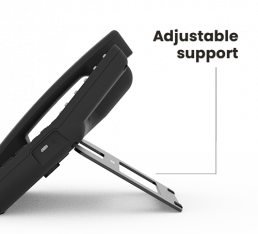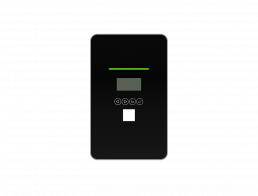A D O C D 1 0
The D10 terminal with 4G technology is intended for any professional environment, offering the best solution for your company's communication.
Thanks to its wireless technology, you have 100% mobility when installing your terminal anywhere in your company, and you can instantly have your telephone line by simply inserting a SIM card. Also thanks to 4G technology, you can enjoy excellent audio quality thanks to its support for VoLTE and HD voice.
2G, 3G and 4G networks
3.5 jack connector
3.5” screen
Speed Dial
Casesof use
Main features
It has dedicated keys for putting calls on hold, transferring and merging calls, to manage your professional calls quickly and efficiently, as well as Bluetooth® 4.1 to connect your wireless headsets and be able to manage your calls remotely.Finally, it has 10 speed dial keys to store your most frequent contacts and make a call immediately.
Light andmanageable
195 mm
190 mm
165 mm
FAQ´s
Go to Settings -> Network & Internet -> Wi-Fi and tap the switch to activate it. Select your network from the list, enter your password and click Connect.
You will be able to import or export contacts to your terminal through a microSD card or even share them through bluetooth. To do this, access contacts and press menu to access the option to import/export your contacts. Then follow the indicated steps.